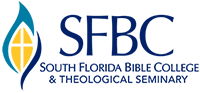Office of Registrar
Prospective (New) Students Transfer to SFBC
Are you considering transferring colleges? Whether you have recently completed your associate’s degree, are a dual-enrolled high school student, or have credits from multiple schools, we are here to meet your needs as a transfer student to SFBC. We will provide you with clear and flexible options on how to successfully transfer and complete your undergraduate or graduate degree regardless of your goals and background as a transfer student.
In order to evaluate your credits, we must have official transcripts from every college or university you have attended. Please complete the Transcript Request Form and send it to your current or previous school(s). Transcripts must be sent directly from the school(s) to SFBC in order to be considered official.
Also, students with full acceptance into a South Florida Bible College degree-seeking program have an opportunity to receive free SFBC gear! Check out our Promotion FAQ page for more info!
Transfer Credits to SFBC from Institutions Outside the US
To transfer credits to SFBC from institutions outside the US, we need a transcript evaluation with course-by-course with GPA (Grade point average). The evaluation must be made by a member of NACES (Nacional Association of Credential Evaluation Services). There is a link below where you may check active members.
With this evaluation, you may officially request SFBC a transfer credit evaluation, this process takes 10 business days excluding Fridays after you give your credit card information to the billing department at billing@sfbc.edu. (These transfers fees are between 50 to 200 dollars depending on the number of credits transferable.)
NACES – https://www.naces.org/
If you have any questions or concerns feel free to contact the Registrar.
Current Students Transfer Requests
Order Transcripts: Transcript Request Form
Unofficial Transcripts: Unofficial transcripts are available on Populi. Using your username and password, log onto Populi. Once you are logged in click on “My Profile”, then click on “Student”. There is a drop-down menu that says “Transcript Actions”, then click on “Export Transcript”. From here, you can choose to view your Unofficial Transcript.
Contact Registrar
Phone: 954.637.2290
Email: registrar@sfbc.edu